05 How To Allow Custom Ports in Firewall | Allow Multiple Ports in Firewall | Working with firewall-cmd command line
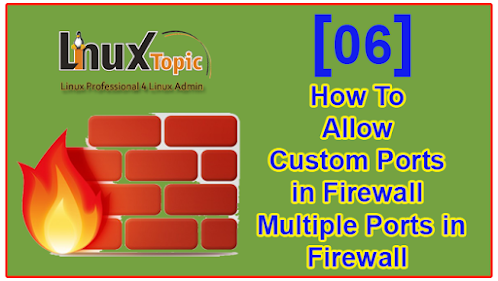 |
| How To Allow Custom Ports in Firewall | Allow Multiple Ports in Firewall |
In this topic we will add custom single and multiple ports in firewall
We will add 10000 TCP and 10001 UDP port in linuxtopic zone , below command
To add single port in firewall
firewall-cmd --list-all
firewall-cmd --zone=linuxtopic --add-port=10000/tcp
firewall-cmd --zone=linuxtopic --add-port=10001/udp
Note: Here we add both ports temporary to add permanently you can add --permanent
To add firewall ports in permanent
firewall-cmd --zone=linuxtopic --add-port=10000/tcp --permanent
firewall-cmd --zone=linuxtopic --add-port=10001/udp --permanent
To add multiple ports in firewalld
We will add 10010 to 10020 tcp and 10010 to 10015 udp ports in firewall
firewall-cmd --zone=linuxtopic --add-port=10010-10020/tcp --permanent
firewall-cmd --zone=linuxtopic --add-port=10010-10015/udp --permanentfirewall-cmd --reload
How to allow port Instead of service in firewall, first we will check which ports is used by service. we can get info with following command, for the example of samba service
firewall-cmd --info-service=samba
Here we get 137/tcp 138/udp 139/tcp and 445/tcp port used by samba. Now we have all ports of samba
firewall-cmd --zone=linuxtopic --add-port=137/tcp --permanent
firewall-cmd --zone=linuxtopic --add-port=138/udp --permanentfirewall-cmd --zone=linuxtopic --add-port=139/tcp --permanent
firewall-cmd --zone=linuxtopic --add-port=445/tcp --permanentfirewall-cmd --reload
Thanks




Leave a Comment