How to Access Supermicro Server using IPMI Web | IPMI Web Access
tags: ipmitool,ipmi,ipmivies,ipmi full form,ipmitool commands,ipmi port,ipmi tool,ipmi supermicro,ipmi console,ipmi over lan,Intelligent Platform Management Interface,how to use ipmi,ipmi linux,ipmi bmc,linuxtopic
How to Access Supermicro Using IPMIView Utility ?
IPMI View Utility ?
What is default username and password of IPMI ?
How to Access IPMI in Browser ?
There are two method to GUI access of IPMI
Connectivity to the Server
Step 1:
For Example, Our IPMI IP ( 172.17.20.230/24 )
Open Browser, best is google chrome, and access following url
https://172.17.20.230
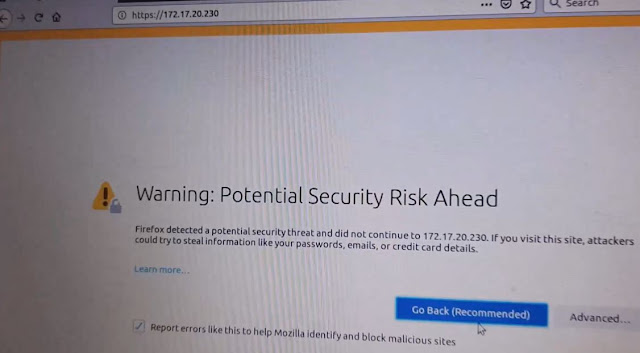
Warning: Potential Security Risk Ahead -- Ignore This warning
Press "Advanced" Button and then Press "Accept the Risk and Continue"
Note : Default Username and Password
User = ADMIN
Pass = ADMIN
After Login Success ! Screen
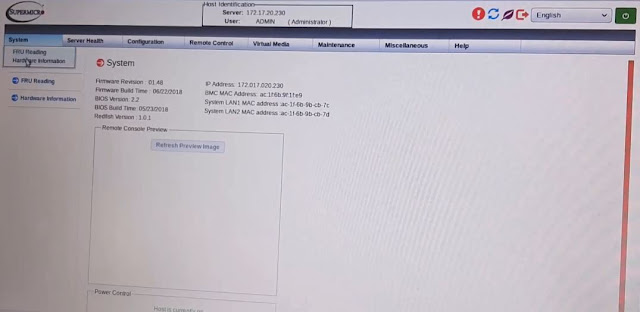
We can check all settings of server, get all details of server even we can controller our server with monitor using kvm console.
Get Hardware Information
System --> Hardware Info
Configuration
We can configure following :
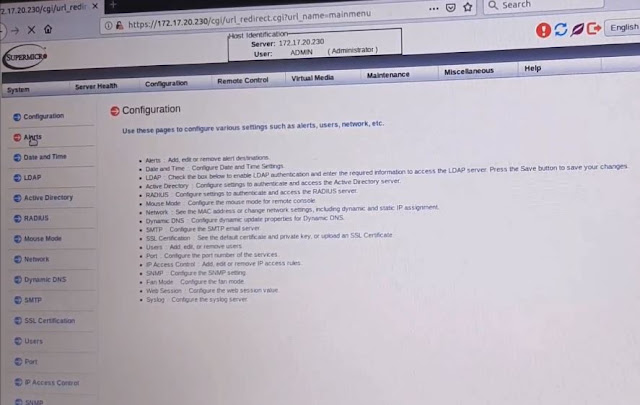
How to Change IPMI Default Password ?
How to Add User in IPMI ?
1. Click Users Tab
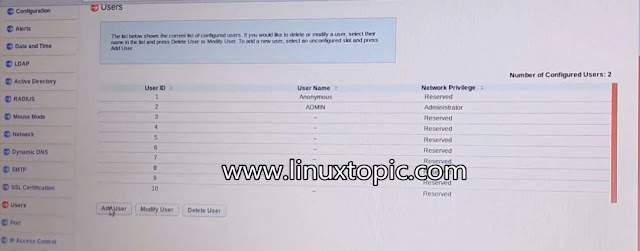
Select User and Press "Modify User" Button and Update new password
We can add new user in IPMI, just press on "Add User"
Remote Console
iKVM/HTML
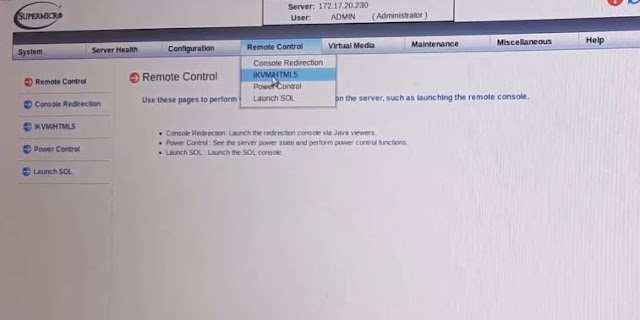
Press "iKVM/HTML5" Button
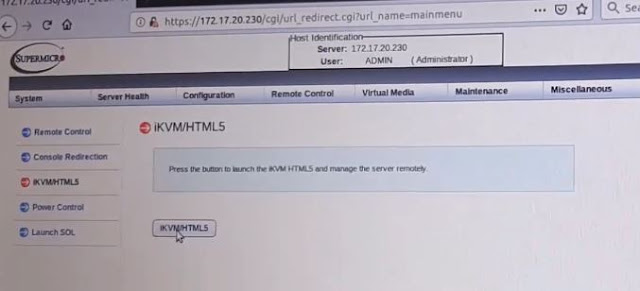
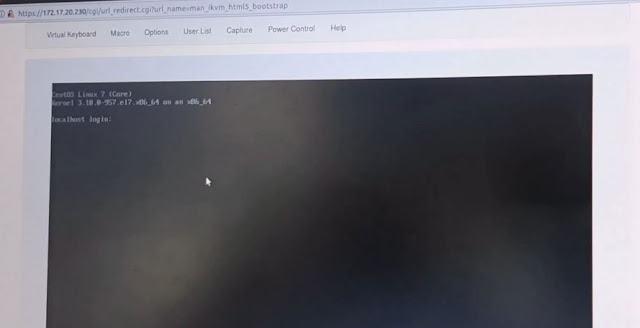
Thanks
How to Access Supermicro Using IPMIView Utility ?
IPMI View Utility ?
What is default username and password of IPMI ?
How to Access IPMI in Browser ?
There are two method to GUI access of IPMI
- IPMIView Utility
- Web Access
Connectivity to the Server
Step 1:
- Connect laptop/desktop using LAN cable to dedicated IPMI LAN port
- Set IP address to you laptop on same range of IPMI IP & Verify by ping command
 |
| Access Server - IPMI View |
For Example, Our IPMI IP ( 172.17.20.230/24 )
- IP Address = 172.17.20.100
- Subnet Mask = 255.255.255.0
- Gateway = 172.17.20.1
https://172.17.20.230
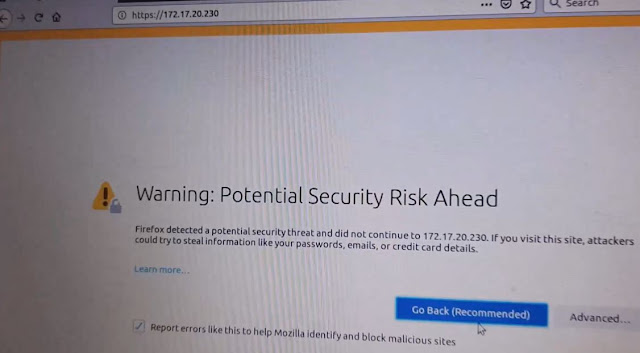
Warning: Potential Security Risk Ahead -- Ignore This warning
Press "Advanced" Button and then Press "Accept the Risk and Continue"
 |
| IPMI View - Web Access |
User = ADMIN
Pass = ADMIN
After Login Success ! Screen
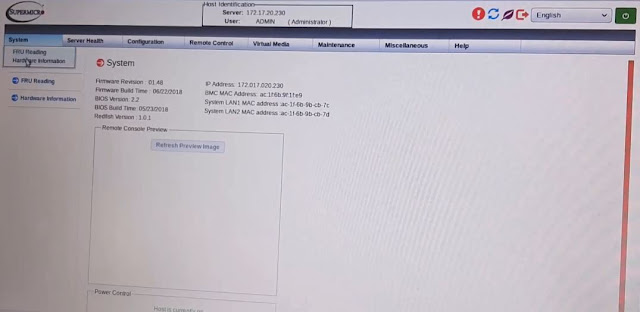
We can check all settings of server, get all details of server even we can controller our server with monitor using kvm console.
Get Hardware Information
System --> Hardware Info
 |
| IPMI |
Configuration
We can configure following :
- alerts
- date & time
- network
- hostname
- smtp
- SSL Certificate
- user
- port and more
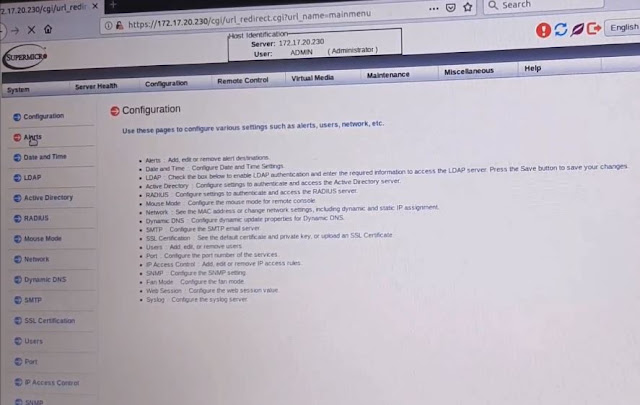
How to Change IPMI Default Password ?
How to Add User in IPMI ?
1. Click Users Tab
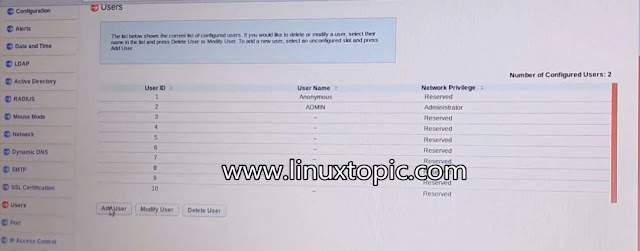
Select User and Press "Modify User" Button and Update new password
We can add new user in IPMI, just press on "Add User"
Remote Console
iKVM/HTML
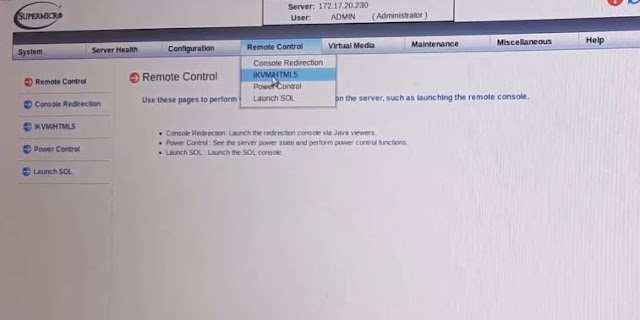
Press "iKVM/HTML5" Button
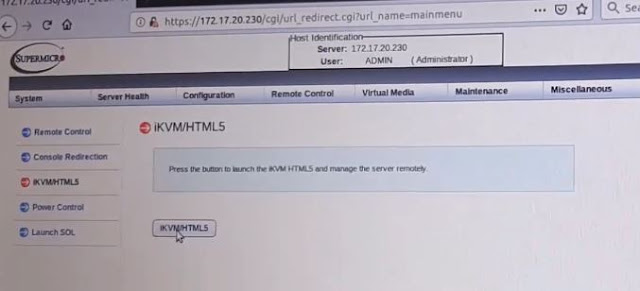
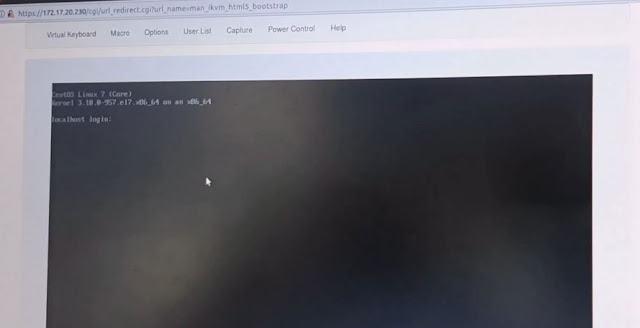
Thanks
Leave a Comment